Forty three-ish years ago, Uncle Louie gave me a Geiger-Muller tube. I tried to build a Geiger counter with it and failed, and I had this notion that if I could find the tube, I would try again. I haven’t seen the tube for quite a few years, but I don’t recall giving it away or breaking it, so the damned thing may still be down in the pile somewhere. I dug around yesterday, digging through some boxes I haven’t looked through in awhile, including a few that have been sitting in the closet unopened for all the six years since we left Arizona.
I didn’t find the Geiger tube. But I found something else that I thought I’d lost: My 1928 copy of Henley’s Formulas, which I bought at some used bookstore or another in the ’80s and had used as padding (!) in a box containing sweep tubes, 807s, 811As, 829Bs, and other peculiar and outsized specimens. This was a helluva coincidence, as I recommended the book to a friend of mine a few days ago as a handbook of “barn technology” as it was understood and practiced circa WWI.
Henley’s reminds me of nothing so much as John Markus’ 1968 Sourcebook of Electronic Circuits, which Markus apparently assembled by photocopying every schematic he could grab and slapping it between two covers. Gardner Hiscox did very much the same thing with Henley’s, which consists of thousands of short and very short items much like the following:
A Grease for Locomotive Axles. Saponify a mixture of 50 parts tallow, 28 parts palm oil, 2 parts sperm oil. Mix in soda lye made by dissolving 12 parts of soda in 137 parts water.
That was under Lubricants, where there are literally dozens of recipes like the above, for greases and oils of every conceivable use. Not every entry is a recipe; some relay a sort of lost wisdom that was mostly lost (at least to cityfolk) even a hundred years ago. E.g.:
Bear Fat. Fresh bears’ fat is white and very similar to lard in appearance. The flank fat is softer and more transparent than the kidney fat, and its odor recalls that of fresh bacon. Bears’ fat differs from the fats of the dog, fox, and cat in having a lower specific gravity, a very low melting point, and a fairly high iodine value.
There is a recipe for “Dog Soap” calling for 5 parts petroleum, 4 parts wax, 5 parts alcohol, and 15 parts “good laundry soap.” This doesn’t sound like a good scrub for white dogs. (QBit just dove under the bed.)
What we have here, as with Markus’ book, is a grimoire: A magician’s memory jogger set out by categories, containing enough of the details to get you back in the groove without providing enough context to do much with them if you’d never done them before. There was a day when certain people did things like this all the time, out in the barn or the shed, and mainly this book was parked up above the buckets and barrels in case we couldn’t recall how many parts of caoutchouc went into that great rubber cement we whipped up a batch of last spring. If you needed a step-by-step, it was ask gramps or sit by Nellie.
Life used to be messy, and this is definitely a very dangerous book for boys. The Explosives section runs several pages, and explains at length how to make gunpowder, guncotton, dynamite, explosive chlorates, and smokeless powder. Some of the recipes are nonetheless exaspiratingly brief:
Fulminating Bismuth. Take bismuth, 120 parts; carbureted cream of tartar, 60 parts, and niter, 1 part.
Take it, sure–at least when I figure out how to carburate my cream of tartar. What one does with it after one takes it; now, that’s the trick. I’m not sure you just grind it all up in the mortar. I guess people knew how to make their own fulminates back then. Today, you’d just sink a pipe into the blogosphere and stand back.
A lot of the recipes are for personal care products, including cosmetics, perfumes, many kinds of soaps, treatments for rashes and lice, and even odder things, like one short entry entitled “Skin Bleach for Negroes.” The largest single section in the book, as best I can tell, explains the details of making alcohol of many kinds, including calculations of yield per bushel of corn, sugar, or potatoes, and even fruits like bananas. There are pages and pages on dyes, paints, and inks, and a surprisingly large section on metal plating.
Much of the trouble with Henley’s is the endangered terminology. I’m sure people used to know what “saponify” and “carburate” meant, and I had a vague idea in both cases. But I thought a “lute” was a medieval guitar; in fact, it’s also a kind of putty. I had heard of caoutchouc but had the spelling wrong. I had not heard of iodoform, though I bet I used to smell it down at Dr. Pierce’s office in the 1950s. Kefir used to be called “matzoon.” “Menstruum” isn’t what it looks like; it’s actually an archaic term for “solvent.” I haven’t looked up “red bole” yet, and I thought there was more than one color of vitriol. I’ve heard the word “tragacanth” but it’s been a long time. Ditto “putz pomade,” though it sounds like the nickname of a third-string hockey player.
And that was just my first hour of flipping pages and reading random snatches. This is a fascinating book, not so much for whipping up your own matzoon as getting a sense for what people were willing to do in the days before Wal-Mart and Home Depot, before safety became a religion and milkfat became radioactive waste. Back then, skimmed milk was considered dross, suitable only for the making of casein. (It is an “article of slight value, and cannot even be employed in feeding hogs.” Bravo! What he said!) Back then, I guess, we made it do or did without, and we were willing to go to a lot more trouble to make it do, assuming we had enough tragacanth powder out in the shed.
Henley’s has long been in the public domain (its copyright was never renewed, even for the post-1923 editions) and there are plenty of recent reprint editions for sale on Amazon. (You can also get a free PDF facsimile on the Internet Archive.) Mine is an original, and I like that. I stuck my nose in the gutter and caught the scent of…something old and mostly forgotten. But no! Of course! On page 509: Take 1 ounce orris root, 60 grains terpinol, 4 drams tonka…

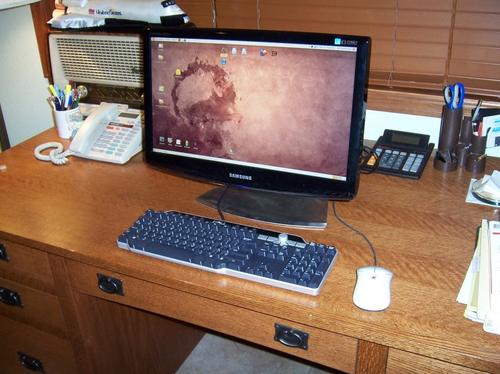
 I’ve been using removable storage for a long time, and five years ago
I’ve been using removable storage for a long time, and five years ago  I bought them for their size, and didn’t understand the line’s gimmick until I had one in my hand: The Cruzer Skins are inside a flexible, tough plastic sleeve with an end cap of the same material. The skin and cap fit the metal body of the device very closely, enough so that if you dropped one in the sink the works wouldn’t even get wet if you pulled it out within a few seconds. (I’m guessing that they float, in fact, though I’ll let somebody else do the experiment.) You can remove the sleeve and apply a Brother-style label to the drive body, and then wiggle the sleeve back over it. This protects the label, especially if you drop it in your pocket with your car keys, as I’ve done a time or two. (Brother labels mar very easily.)
I bought them for their size, and didn’t understand the line’s gimmick until I had one in my hand: The Cruzer Skins are inside a flexible, tough plastic sleeve with an end cap of the same material. The skin and cap fit the metal body of the device very closely, enough so that if you dropped one in the sink the works wouldn’t even get wet if you pulled it out within a few seconds. (I’m guessing that they float, in fact, though I’ll let somebody else do the experiment.) You can remove the sleeve and apply a Brother-style label to the drive body, and then wiggle the sleeve back over it. This protects the label, especially if you drop it in your pocket with your car keys, as I’ve done a time or two. (Brother labels mar very easily.)











