Still dealing with neck problems here, but in the background I’ve been pursuing a long-term, low-intensity project aimed at discerning how necessary Windows is for my daily operations. Back in 2001 or so, Keith and I considered publishing a book called Dumping Microsoft, but after I looked closely at the Linux releases of the time, decided it would be premature. Windows 2000 was mighty good, and Linux had yet to break out of its all-hail-the-console, pain-is-good hacker culture. It may be time to reconsider the necessity of Windows (and perhaps that book) which is what my upcoming series here is about.
I’ve changed operating systems often enough in the last 30 years not to get too attached to any of them, and have no tribal/emotional investment in Windows 2000 or XP. An OS is just a workbench, after all: It does very little work by itself, and exists almost entirely to help applications do what they must do in the most productive way possible. Too much of modern OS versions is just gratuitous glitz, which eats machine cycles and doesn’t get a page laid out any faster. My reaction to Windows Vista was pretty simple: What’s in all this for me? The primary purpose of Windows Vista was to make itself harder to steal, which is something of a fetish over there–and all the glitz was tossed in to persuade people to upgrade. Furthermore, the damned thing was slow. No sale.
You’ve heard me say many times here that personal computing is mature. I help out people at our parish with their computers, and an astonishing number of them still use Office 97. They may use the latest IE or Firefox, but they haven’t seen the need to spend more money on word processing or spreadsheets. That’s because the need isn’t there. Office ’97 probably has 90% of everything useful in an office suite; if you want the rest, get Office 2000, which I myself have been using for almost ten years now.
It’s taken Linux longer to reach parity with Win2K/XP because it’s written by volunteer programmers and not highly paid engineers on continuous death-march. It’s also required the vision of a consumer-oriented distro firm to package up a version of Linux amenable to non-technical people. The testing I’ve done over the past year (in parallel with revising my assembly language book for Linux) tells me that Canonical’s Ubuntu Linux is ready for ordinary users, and if it were widely available as a preinstall would be considered no geekier than Windows. (Installing Ubuntu from CD is actually loads easier than installing Windows XP. Microsoft would be perhaps a third its current size if not for Windows preinstalls.)
What makes it urgent now is a creeping suspicion I have that Windows malware is unstoppable. I see articles on tech sites several times a week describing new and increasingly clever exploits of flaws in Microsoft and Adobe software. This is troubling on many fronts, from the technical–Why in hell do we still have buffer overflow exploits after all these years?–to the purely political: How do we know that exploits in closed-source software have really been fixed? Linux is not immune to infection (it’s secure at least in part because of its rarity) but the fact is that infections are difficult and rarely seen in the wild. I want to take advantage of that security, whatever its origins.
Hence the current project. I’ve talked about bits and pieces of it here and there in the past year, and it may be time to present what I’ve learned in more detail. Stay tuned.
 I’ve had a few days to play with the Dell SX280 Ultra Small Form Factor (USFF) PC that I bought on eBay for $90 some time back. It’s worth describing here, in case you’re looking for such a very small machine. The one I got was a 2.8 GHz Pentium 4/512 MB/40 GB system with XP Pro installed. It came with a USB keyboard and optical mouse. Both the mouse and the keyboard look brand new; the PC itself has obviously been used, but it’s quite clean and has no stickum blotches on it anywhere. I’d say a pretty good deal for $90.
I’ve had a few days to play with the Dell SX280 Ultra Small Form Factor (USFF) PC that I bought on eBay for $90 some time back. It’s worth describing here, in case you’re looking for such a very small machine. The one I got was a 2.8 GHz Pentium 4/512 MB/40 GB system with XP Pro installed. It came with a USB keyboard and optical mouse. Both the mouse and the keyboard look brand new; the PC itself has obviously been used, but it’s quite clean and has no stickum blotches on it anywhere. I’d say a pretty good deal for $90. The SX280 field strips very easily. The photo above shows what you’ll see under the side panel, with the bright blue plastic fan shroud removed.
The SX280 field strips very easily. The photo above shows what you’ll see under the side panel, with the bright blue plastic fan shroud removed.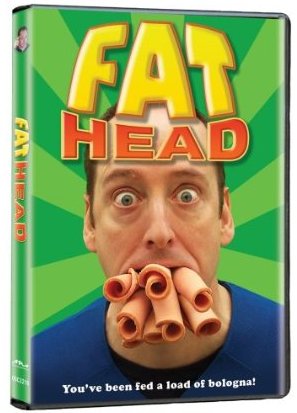 For twelve years now I’ve been intrigued by the fact that every time I cut “habitual carbs” from my diet (and by that I mean carbs I eat every day, and not a couple of cookies or an ice cream cone now and then) I lose weight. I was even more intrigued when
For twelve years now I’ve been intrigued by the fact that every time I cut “habitual carbs” from my diet (and by that I mean carbs I eat every day, and not a couple of cookies or an ice cream cone now and then) I lose weight. I was even more intrigued when  While going over to get my shirts back from the cleaners last week, I noticed with delight that
While going over to get my shirts back from the cleaners last week, I noticed with delight that 










